An Encoder is something that is used to convert video format of the source video into streamable or a universally accessible video format.
Encoder helps at times when the streaming service is not compatible with the video format from the source. Streaming services while great at distribution of your content around the world, don’t support many of the existing video recording formats for reasons like simple broadcasting and quality preservation. At times like these, an encoder software is essential for your video content to be readable by the streaming service before the redistribution.
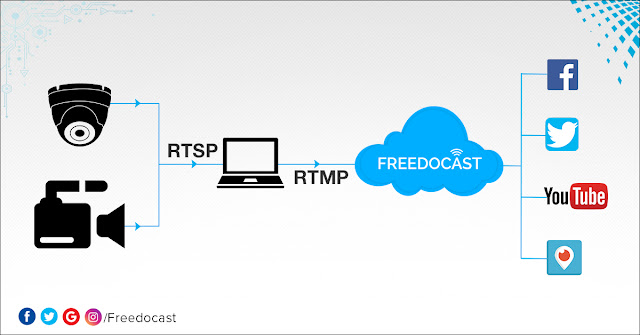 |
| Benefits of Encoder for Live Stream |
Even if the source video is compatible with the streaming platform, it may not be playable on the video players of various devices. The encoder converts the video from the source device into something that is playable on all kinds of devices and feeds it to the streaming platform to broadcast. In this case, the more devices the video is compatible with, the more exposure the video receives.
An Encoder software is necessary in both the above cases.
With the Freedocast live streaming Pro Device, there is no necessity to use an external encoder as the device comes with an integrated encoder supporting H.264/ AAC encoding 1080p at 5 Mbps. So, when live streaming through the device, one can directly broadcast the video in the destined URL or social media platform without any external support.
The usage of encoder software becomes a necessity when broadcasting through the Freedocast Platform. All the plans in the Freedocast platform offer an RTMP encoder setup feature, which lets you broadcast your source video.
All you need to do is connect your encoder to the video source, Login to the Freedocast Platform, create an event, and Click on “Go Live”. After completing the above steps, select ‘Get URL’ which will show a Pop Up with RTMP Stream URL and Stream Key. Configure your Encoder with the provided RTMP URL and Stream Key and your video starts streaming Live from the platform.
Many Encoder software are available in the market. The selection of these software is dependent on your requirement concerning quality, bandwidth, and the graphics insertions. Also, given the dependence of streaming quality on the speed of your bandwidth, choosing a video/ audio bitrate that is optimum to the average user without compromising the quality of your video feed is crucial.
Many settings are available in the encoders ranging from resolutions 360p to 4K UHD. The standard recommendation though for a live streaming encoder is a 480p video with a video bitrate of 500 Kbps to 2 Mbps and audio bitrate of 128 kbps. This setting stays in the optimum bandwidth levels of an average live streamer and the user.
Broadcasters can also stream live video at multiple bit-rate which lets them stream at different bit-rates simultaneously. But this setting though makes the stream easily accessible to the user, requires high bandwidths from the streamer. Since the multi bit-rate means that the video will be streamed at various bit-rates the total bandwidth that is required to stream at all of them will the sum of all the streams added together. The internet connection speed required to stream at multi bit-rate must be double of the sum of bandwidth that is obtained.
Freedocast Platform offers an Adaptive Bitrate Streaming feature that works well with the multiple Bit-rate encoders. This is a massive improvement over the other kinds of streaming since Adaptive Bitrate streaming offers a good quality video regardless of the user’s internet speed.
If you have never tried streaming with our platform, try it out by registering now and gaining access to the 7-day free trial. Click below and fill in the details.
Article Source: http://blog.freedocast.com/encoder-settings-perfect-live-stream/




No comments:
Post a Comment